Articles & Videos
Why go digital?
Categories
Subscribe to our newsletters
Receive teaching resources and tips, exclusive special offers, useful product information and more!
Why go digital?
BitMaths 24/5/21
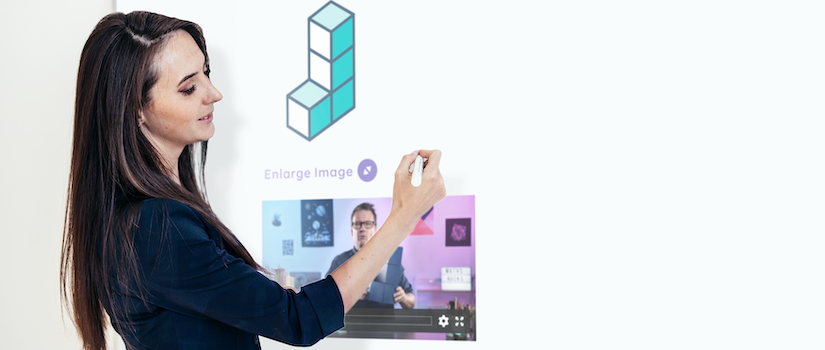
Save time with automatic marking and differentiation
Automatic marking is a win-win for you and your students. For you, it can save precious time. For students, it provides instant feedback.
Automatic marking also facilitates built-in differentiation. First students complete an understanding set of activities. Based on their results students will then be prompted continue with one of the three differentiated sets: support, consolidation and extension.
Track student progress in real time
The BitMaths Activity Tracker allows you to keep track of your students’ progress and performance so you know when to step in with a helping hand, or when all students are finished and ready to move on to the next part of the lesson.
The BitMaths Activity Tracker is displayed as a bar graph indicating the percentage of questions each student has answered correctly or incorrectly. For further detail you can click through to see an individual student’s submitted answers which may help you determine if they were on the right track or not.
It’s not always all or nothing
Online or printable maths activities? Sometimes it’s pedagogically important to use one rather than the other, and sometimes it’s up to teacher or student preference. A good digital resource should still offer an offline alternative. With BitMaths every activity can be completed online, or via a printable worksheet.
Even when completing activities online, BitMaths advocates for students to follow good practice by completing all of their working using a pen and paper. While online activities provide the benefits of automatic marking and differentiation prompts, no tool can or should replace a pen and paper when it comes to working through problems. Working with paper also allows you to see how students are progressing and pinpoint where they are making errors.
Results are aggregated into handy portfolios
BitMaths helps with reporting by automatically aggregating results into Student Portfolios. The portfolio shows a range of big picture summaries, as well as detailed graphs and tables so you can pinpoint specific strengths and weaknesses. Use this data to inform your student reporting for maths.
Extra Features
Here are a few extra digital features you’ll find useful in BitMaths:
Eyes Up Front
With the touch of a button, the Eyes Up Front function temporarily suspends students’ access to the program and instructs them to pay attention to you. You’ll find the button in the menu bar, accessible from anywhere in BitMaths. You can deactivate Eyes Up Front when you’re ready to let your students continue.
Activity locks
You control which activities to unlock, and when, to ensure your students don’t jump ahead or complete the wrong set of activities. By default, all concept activities, problem-solving activities and reasoning tasks in the program are locked.
Responsive Design
BitMaths has been created to work on any device connected to the internet. The responsive design means every slideshow, video and activity has been curated for optimal viewing across a range of devices from smartphones to tablets, laptops and desktops. This important (but understated) feature truly enables a digital platform to become seamless, effortless and intuitive to use.
Mathematical Input Toolbar
BitMaths activities includes quick access to a mathematical toolbar. Within the answer field, simply select the keyboard icon to open the toolbar. Students can use this toolbar to input more complex solutions where the answer includes a mathematical notation that is not easily accessible via a standard keyboard. For example, fractions, exponents and square roots.